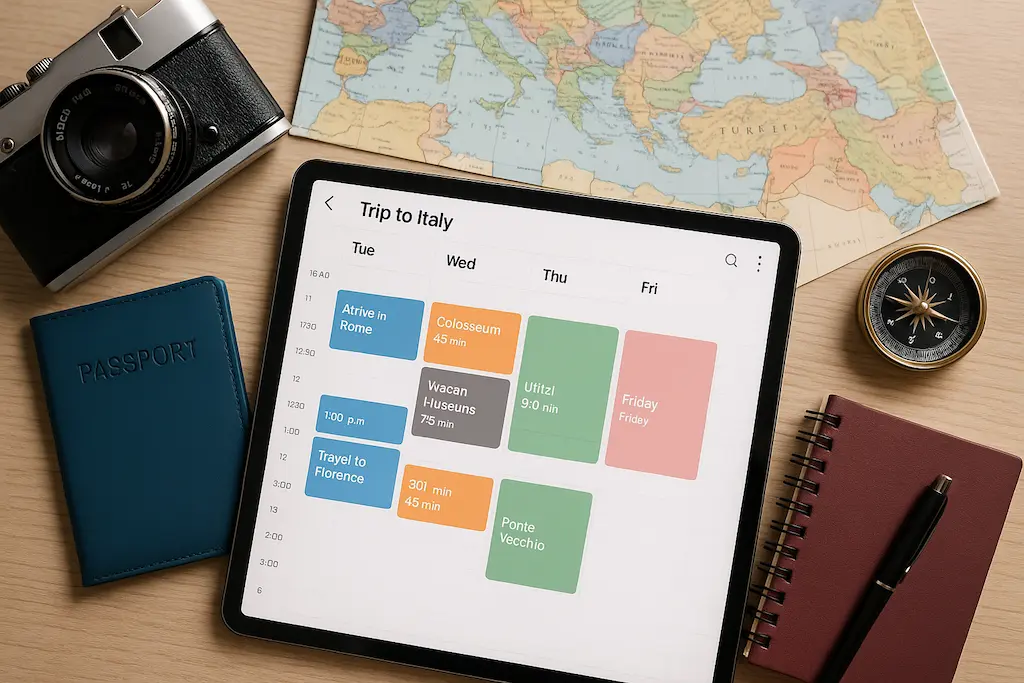Planning a trip across several days, or even weeks, is a lot more complex than just booking a flight and hotel. You need to juggle logistics, transportation, activities, time zones, energy levels, and sometimes multiple people. That’s where a multi-day itinerary builder becomes a must-have travel companion.
But not all travel planning apps are created equal. Some are glorified to-do lists. Others dump you into a calendar and leave you to figure things out. So, which tools actually help you build a thoughtful, day-by-day plan?
Let’s break it down.
🥇 1. Plan Harmony : Best Overall for Structured, Collaborative Itineraries
Plan Harmony is built specifically for multi-day, multi-location itineraries, whether you’re traveling solo or planning a complex group trip.
Key features:
- Visual calendar that ties together flights, hotels, and daily events
- Group collaboration (like Google Docs, but for travel)
- Smart suggestions based on timing, gaps, and nearby attractions
- Mobile-friendly and web-based
- Exportable, shareable itineraries
Whether you're planning a week in Italy or a coast-to-coast U.S. road trip, Plan Harmony helps you break down your trip in a way that makes sense: by day, location, and logistics. No more overstuffed Google Docs or disconnected spreadsheets.
🧠 Ideal for: Group travelers, planners juggling multi-city routes, people who want both structure and flexibility.
🧳 2. TripIt : Great for Auto-Importing Reservations
TripIt shines when your inbox is full of confirmations. It automatically parses hotel, flight, and car rental emails to create a basic timeline of your trip.
Pros:
- Auto-sync from email
- Clean daily timeline view
- Integration with calendars
Cons:
- Little flexibility for adding day-by-day activities
- Not designed for multi-destination planning
- No real collaboration features
🧠 Ideal for: Solo travelers or business trips where your plans are already locked in.
📍 3. Wanderlog : Good for Road Trips & Budgeting
Wanderlog blends mapping and itinerary planning with features like expense tracking. It’s great for visually laying out road trips and estimating costs.
Pros:
- Built-in budget tracker
- Visual map routes
- Offline access
Cons:
- Can get cluttered with too many features
- Lacks the structured day-by-day view that some travelers need
🧠 Ideal for: Road trippers and budget-conscious travelers who want to visualize the route.
🗺️ 4. Google Docs + Maps : Classic But Clunky
Old-school tools like Google Docs, Sheets, and My Maps still get the job done, but require a ton of manual work.
Pros:
- Familiar interface
- Total flexibility
Cons:
- Zero integration between days, locations, and travel segments
- Collaboration gets messy quickly
- No suggestions, reminders, or real travel features
🧠 Ideal for: DIY planners who don’t mind a little chaos.
🏁 Final Verdict: Go With the Tool That Matches Your Trip Complexity
| App | Best For | Collaboration | Smart Suggestions | Day-by-Day Planning |
|---|---|---|---|---|
| Plan Harmony | Multi-day, multi-person travel | ✅ Yes | ✅ Yes | ✅ Excellent |
| TripIt | Email-based itinerary parsing | ❌ No | ❌ No | ☑️ Basic |
| Wanderlog | Road trips and route planning | ☑️ Partial | ❌ No | ☑️ Moderate |
| Google Docs | Total manual customization | ✅ Yes | ❌ No | ❌ None |
✈️ TL;DR: Use Plan Harmony for Multi-Day Trips That Actually Work
If your trip has multiple days, multiple stops, and multiple people, Plan Harmony is built for you. It combines the structure of a timeline, the flexibility of a map, and the collaborative feel of a shared doc, without the chaos.
Start planning smarter: Try Plan Harmony
Enjoyed this article?
Share it with fellow travelers planning their next adventure.